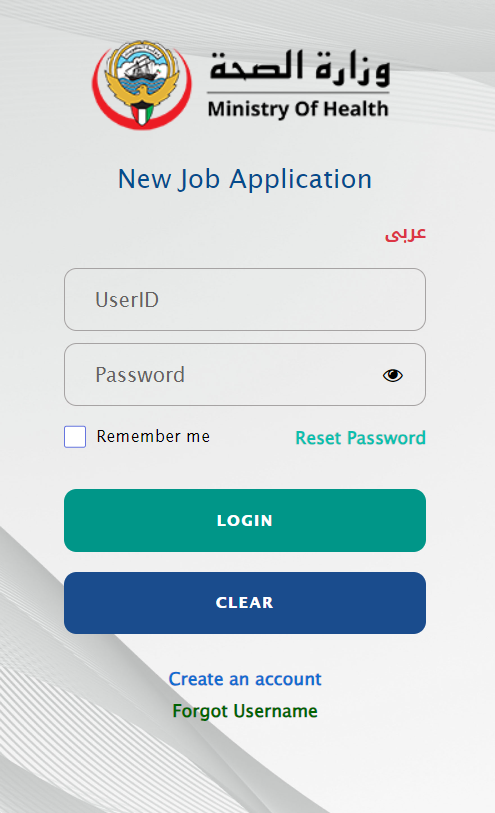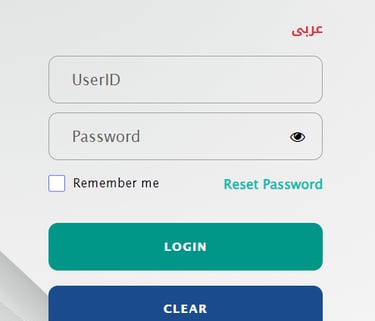Ministry of Health, Kuwait - Jobs
Visit the MOH Online Job Application Portal
Go to the Technical Affairs portal at https://techaff.moh.gov.kw/JobOnline/login
This platform handles government-sector job applications, including medical, nursing, technical, and administrative roles.
Create an Account (First-Time Users)
Click “Create an account” or “New User Register”.
Choose a username and a strong password (minimum 8 characters, including numbers and both uppercase and lowercase letters as per guidelines) moh.gov.kwtechaff.moh.gov.kw
Log In and Complete Your Profile
Use your new credentials to log in.
Fill out personal details: name, civil ID/passport number, nationality, contact info, etc.
Upload a recent personal photo, if required.
Prepare and Upload Required Documents
Depending on the position:
Educational Certificates (degree/diploma) + transcripts
Professional Licenses/Registrations (e.g., nursing license, pharmacist)
Experience Certificates (previous employers)
Passport and Civil ID Copies
Passport-sized photo
Upload files in PDF format where specified
Search & Select Your Desired Position
Once logged in, browse categories—such as Nursing, Technical, Pharmacy, etc.
Use the internal search or menu filters to find all available vacancies
Submit Your Application
Click “Apply” next to your chosen vacancy.
Attach all relevant documents as prompted.
Carefully review all entered data, confirm accuracy, and submit.
After Submission
You may receive a confirmation email or notification.
The portal typically allows you to log back in to view the status of your application.
Continue to check for updates or instructions regarding interviews or assessments.