Upload Grading Letter on OEC Portal/Form
Steps on how to upload a grading letter on the OEC Portal/Form
Jalal Uddin
7/25/20252 min read
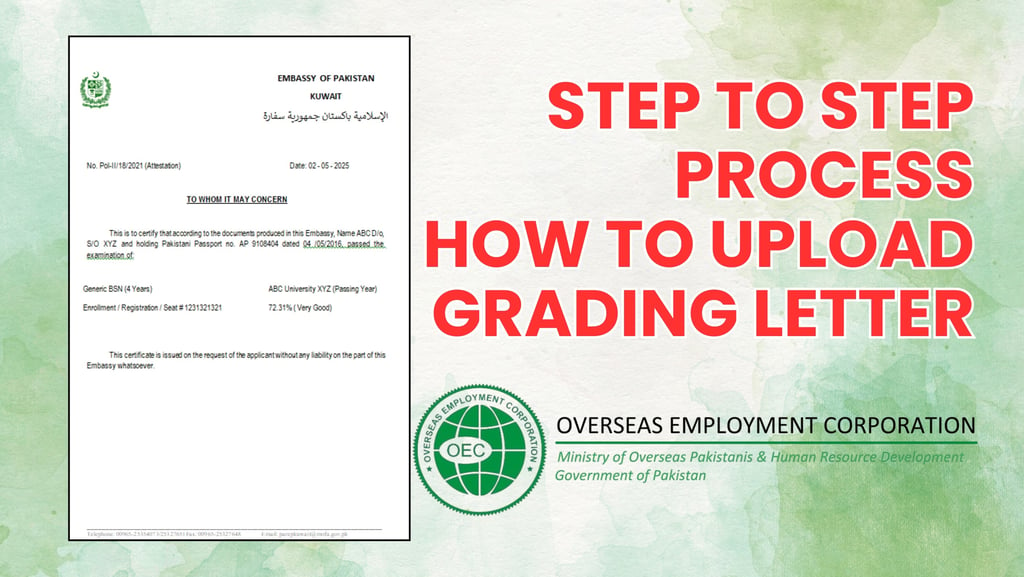
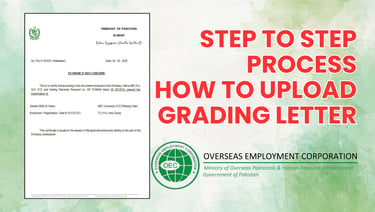
How to Upload Your Grading Letter on OEC Portal – Step-by-Step Video Tutorial
If you're applying for MOH Kuwait or aiming for Civil Service Commission (CSC) approval, one of the most important steps is submitting your Grading Letter through the OEC Pakistan Google Form/Portal.
This process must be completed with precision and attention to detail. A single formatting or data entry mistake can lead to rejection and delays in your job approval process.
📩 How Do You Get the OEC Google Form Link?
The OEC officials share the Google Form link only through their official WhatsApp or Telegram groups. Make sure you are part of these groups to receive updates and links on time.
📂 What You Need to Upload
When filling the form, you’ll need to upload the following documents:
🔸 A ZIP file containing:
Degree
Transcript
Diploma (if applicable)
Passport (first page)
🔸 Grading Letter in MS Word format (.doc or .docx)
🚫 Do NOT upload in PDF, JPG, or any other format – your submission will be rejected.
⚠️ Common Mistakes to Avoid
Many applicants face rejection because of avoidable errors:
🚫 Wrong File Format:
Grading Letter must be in Microsoft Word (.doc or .docx)
PDFs, JPGs, or images are not accepted
🚫 Incorrect Data:
Entering wrong names, passport numbers, or qualification info
Make sure the spelling and dates match your official documents
🚫 Incomplete or Poorly Formatted Letters:
Your grading letter must be clearly written, well formatted, and complete
Missing information or informal language leads to automatic rejection
In our exclusive step-by-step video, you will learn:
✅ How to access and open the official OEC Google Form
✅ How to correctly fill out the form with your personal and educational details
✅ How to prepare and upload your ZIP file
✅ How to upload your grading letter in the correct DOC format
✅ Final review checklist before submission
✅ How to avoid common mistakes that delay your CSC approval
📹 Watch the Full Video Tutorial Here:
👉 How to Upload Grading Letter
📌 Why Is This Step So Important?
Once submitted successfully, your Grading Letter will be sent by OEC Pakistan to the Embassy of Pakistan in Kuwait for printing and attestation. This attested document is then submitted to the Ministry of Health (MOH), Kuwait for final CSC approval, which is mandatory for getting your nursing license and job clearance.
💡 Quick Tips Before You Submit
✔️ Use a desktop or laptop (avoid mobile phones)
✔️ Review all fields twice before submission
✔️ Name your ZIP file properly, e.g., Documents_YourName.zip
✔️ Name your grading letter file as GradingLetter_YourName.docx

